Meta Quest2 上手:初始更新0%卡死问题
解决了科学上网,解决了Facebook账号,成功激活了Quest2,却在系统更新0%上折腾了好多天,好在最终找到解决方案。
购买情况
理由:对 VR 技术的兴趣,而 Meta Quest2 是市场上最流行的 VR 消费级设备,开发和体验生态应该最好,而且 RMB 18xx 的价格无多大心理负担。
途径:亚马逊海外购。
日本亚马逊发的货,从下单到入手,历时29天。
Meta Quest2 参数
官网数据:
硬件 | HARDWARE
PC Optional
Enjoy advanced all-in-one VR with just a headset and controllers. (Smartphone app required.) Or connect to a gaming computer to access Rift titles with Link Cable††
††Facebook account required for use.
追踪 | TRACKING
Six Degrees of Freedom
With 6DOF, the headset tracks the movement of both your head and body, then translates them into VR with realistic precision. No external sensors required.
控制器 | CONTROLLERS
Meta Quest 2 Touch controllers have been upgraded with improved ergonomics. A new thumb rest adds stability when needed.
头带 | HEAD STRAP
Soft Strap Designed to offer lightweight comfort for any type of player. This soft strap can be easily adjusted or upgraded with Meta Quest accessories.
光学 | OPTICS Specifications
Fast-Switch LCD Display
1832 x 1920 Resolution Per Eye
60, 72, 90 Hz Refresh Rate Supported
Glasses Compatible
声音 | SOUND
3D positional audio is built directly into the headset, allowing you to hear what's all around you. The 3.5 mm audio port lets you play with or without headphones.
激活,及更新0%卡死问题解决
顺利的激活
据说必须要Facebook账户,而我之前的一个好久没用,再想用时居然被封了——尝试解封失败。
操作步骤:
- 重新注册一个Facebook账号;
- 手机端下载安装Oculus,以Facebook账号登录;
- 打开Quest2,手机端搜配对(输入VR设备屏幕显示的一个数字码)成功;
- 为Quest2设置WIFI,成功。
上述应该算是激活了。然而在VR屏幕上,一直卡死在 “Downloading update 1 of 2” 0% "Restarting ..." 重启之后黑乎乎的画面,只有两个控制器——可以移动操作。
更新0%卡死问题之失败的尝试
失败一:恢复出厂模式
参考帖子:Quest 2 Stuck on Initial Update Download,操作如下
恢复出场模式
power off. power back on holding the power and left volume button. select factory reset with volume buttons and select with power button.
开通Oculus开发者账号
点击这个链接,https://developer.oculus.com/sign-up/ 点击 Sign up with a Facebook account,用注册好的FB账号登陆oculus,然后点击这个链接,https://developer.oculus.com/manage/verify 在添加手机号,去FB的设置-手机里,绑定手机号,成功后即开通开发者账号。
before clicking any of the buttons on the headset, start the pairing process with the oculus app on your phone and set the wifi information via the app.
以上操作并未解决问题,现象如故。
注:recovery界面可查看 device info (ex)
Shows the device info, such as:
- Serial number: 'device serial nbr'
- Boot slot : 'B'
- Secure boot: 'yes'
- Lock state: 'locked'
- Build variant: 'B'
- Model revision : 'Hollywood (DVT)' -RAM Size: '6092 (3 partitions)'
失败二: 更换支持UDP的代理节点
参考帖子:Oculus Quest2 激活时更新卡 0% 不动的解决方案
认为
根本原因是你的代理没开udp支持,配置好udp支持就可以了。
将路由器的上网代理节点改为同时支持TCP/UDP者()
Just My Socks | Shadowsocks
Transport: TCP, UDP
Encryption: aes-256-gcm恢复出场模式;
配对,链接WIFI如上
结果依然如故。
该帖子给了另一个方法:链接PC机使用ADB方式升级固件。但前提得找得到最新版的 Quest2 固件——无解。
手动升级固件方法: https://www.reddit.com/r/oculusquest/wiki/guides/manualupdate
USB Update mode Loop / BUG | Any android expert want to help the community?
更新0%卡死问题解决:PC设置热点
v2rayN
参考:电脑共享给手机翻墙,SSR/v2rayN/Clash 3款软件,局域网共享翻墙方法,科学上网教程 https://www.youtube.com/watch?v=6MfQV60jIEQ
- Quest2 连接电脑热点,并配置代理:192.168.137.1:10809
- Quest2 显示正常Internet连接(手机做同样设置,可正常科学上网)
Quest2仍然卡在 0% downloading updating ...
SSTap
SSTap, short for SOCKSTap, is used to “socksify” TCP and UDP connections at the network layer.
单独使用sstap 配置,PC主机可以正常科学上网;手机连接PC热点似乎不可以。
成功:v2rayN + SSTAP
v2rayN + sstap ---> UDP转发
https://www.chenxublog.com/2020/11/24/oculus-quest2-update-0-solve.html
在上面这个老帖子的回复讨论里找到了解决之道,关键就是 v2rayN + SSTAP,帖子回复摘录:
Rock 2021 年 1 月 5 日 下午 4:05
已解决,之前只是按照B站老哥的视频配置了 v2rayN 代理, 然后在OC2里配置HTTP代理, 现在再搭配上sstap才能做到UDP转发,就能顺利更新了. 虽然之前是已经刷了v23,我想这种方式是否可以直接从原始固件直接就更新, 都不用刷机吧.
晨旭 2021 年 1 月 5 日 下午 5:02 > 确实,更新走的是UDP 不过http代理不是不支持udp的吗
Rock Liang 2021 年 1 月 5 日 下午 5:07 > Http都是TCP链接哟, 实测结果是,我当时是开启了sstap, 然后配好window的共享网络后,一进OC2看更新进度条就动起来了.
操作步骤:
v2rayN 设置
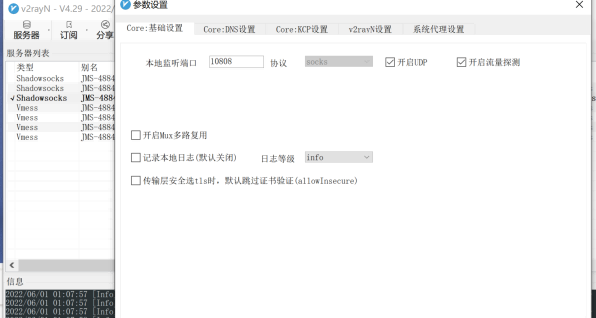
SSTAP 设置
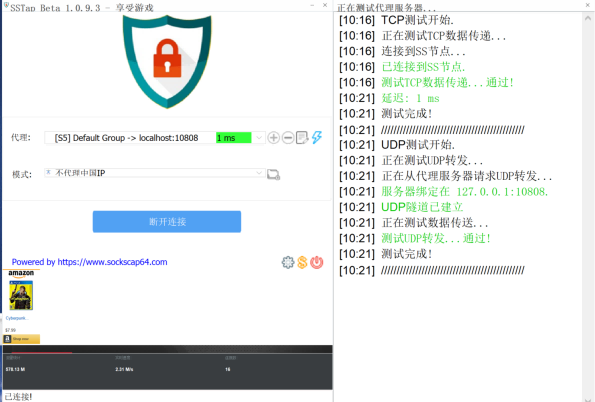
PC 热点设置
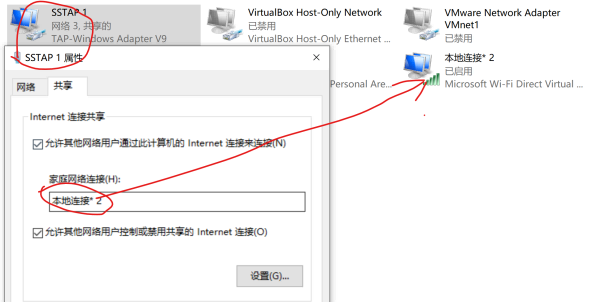
Quest2 联网,更新进度条终于前进了~~热泪盈眶
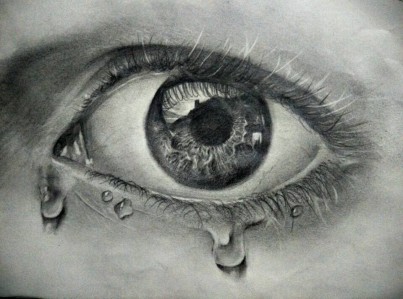
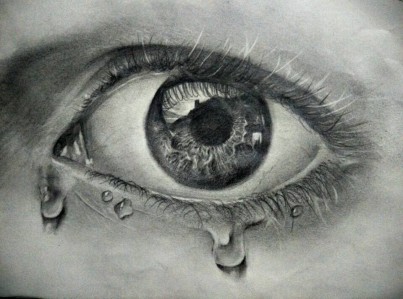
补充
2022-6-15
title中含%导致hexo生成代码出错问题
原设置“更新0%卡死”,hexo生成报错。原因是yml解析到特殊字符%无法正常进行。
解决方法:title中用表示%的HTML代码%代替%。
注:
37为%的ASCII编码。
Quest2连接通过手机热点
- 手机使用
v2rayNG代理,并建立热点; - Quest2连接手机热点(VR里面WIFI连接)时高级设置,手动设置代理,如:
192.168.137.1:10809
实测OK,可正常登录Facebook账号。(基于前述原因,用于更新系统应该是不行的。)